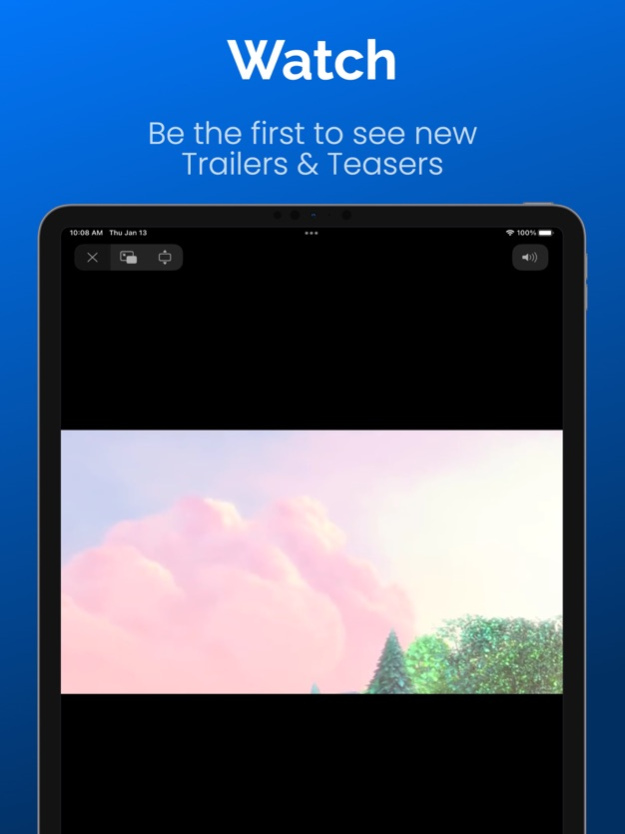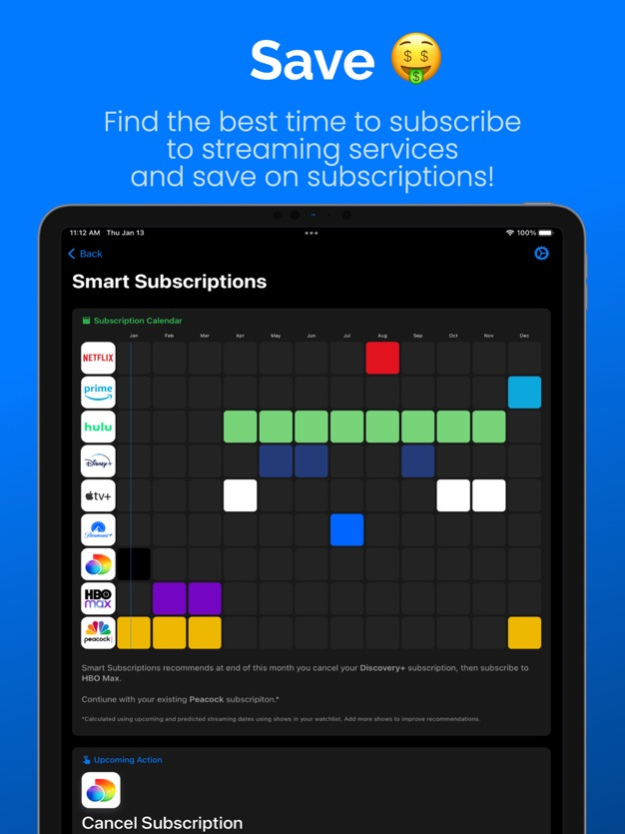Version History
Here you can find the changelog of Rivr: Track Shows & Movies since it was posted on our website on 2021-12-17.
The latest version is 2024.8 and it was updated on soft112.com on 19 April, 2024.
See below the changes in each version:
version 2024.8
posted on 2024-04-15
Apr 15, 2024
Version 2024.8
This update adds a new total series watch time, making it easier than ever to plan binge watches of your favourite tv shows.
This update also includes bug fixes and performance improvements.
version 2024.6
posted on 2024-03-17
Mar 17, 2024
Version 2024.6
### Oscars
This update adds Oscars support, you can now see if a movie has won or been notated for an Academy Award and how many times! Finding amazing movies has never been easier!
### Runtime Improvements
The app will now better display a movies runtime and let you know what time it will end if you start watching now, making it easier to plan your binge watching!
### Bug Fixes
This update also include a bunch of bug fixes and performance improvements
version 2024.4
posted on 2024-02-18
Feb 18, 2024
Version 2024.4
## New Filtering/Sorting
With new filtering options it's now even easier than ever to discover amazing originals.
## Sync Subscription
You can now sync your Pro subscription across all Rivr powered apps! One subscription, One price now has never been a better time to subscribe!
## Bug Fixes
This update also includes a bunch of bug fixes and performance improvements.
version 2024.3
posted on 2024-01-31
Jan 31, 2024
Version 2024.3
This updates makes it even easier than ever to find and track original shows and movies in the app.
This update also includes minor bug fixes and performance improvements.
version 2024.2
posted on 2024-01-19
Jan 19, 2024
Version 2024.2
This update contains minor behind the scenes fixes and includes bug fixes to ensure the app runs smoothly, making the app even snappier and easier to use. Additionally, it includes improved Original discovery and detection to add even more content into the app, helping you keep track of your favorite content for your 2024 binge-watching.
version 2024.1
posted on 2024-01-03
Jan 3, 2024
Version 2024.1
## New Year, New Update!
This update further enhances the user interface with minor tweaks, making the app even snappier and easier to use. Additionally, it includes bug fixes to ensure the app runs smoothly, helping you keep track of your favorite content for your 2024 binge-watching.
version 2023.22
posted on 2023-12-14
Dec 14, 2023
Version 2023.22
Bug fixes and performance improvements.
version 2023.21
posted on 2023-11-22
Nov 22, 2023
Version 2023.21
Bug fixes and performance improvements.
version 2023.19
posted on 2023-11-01
Nov 1, 2023
Version 2023.19
### Improvements
* Update and improved media page menus and make it easier to add or remove items from you watch list.
* Added quick buttons to scroll to the latest seasons.
* Minor bug fixes.
version 2023.18
posted on 2023-10-20
Oct 20, 2023
Version 2023.18
Bug fixes for widgets for users on iOS17
version 2023.17
posted on 2023-10-05
Oct 5, 2023
Version 2023.17
UI improvements to your profile page to make it easier to track watched and unwatched content.
version 2023.16
posted on 2023-09-18
Sep 18, 2023
Version 2023.16
Support for iOS 17 and minor bug fixes and performance improvements.
version 2023.15
posted on 2023-09-04
Sep 4, 2023
Version 2023.15
* Updated and improved apps settings now easier to setup and customise app.
* Minor bug fixes and UI tweaks.
version 2023.14
posted on 2023-08-21
Aug 21, 2023
Version 2023.14
Bug fixes and performance improvements.
version 2023.13
posted on 2023-08-07
Aug 7, 2023
Version 2023.13
Improvements to notifications to make it easier to see and clear notifications.
And minor bug fixes and improvements to make the app faster and more reliable.
version 2023.12
posted on 2023-07-18
Jul 18, 2023
Version 2023.12
New image browser:
Browse through an extensive gallery of high-quality stills, behind-the-scenes moments, posters, and promotional artwork.
Discover, explore, and save images from your favorite shows and movies directly to your device for personal use.
Minor bug fixes and performance improvements as well.
version 2023.11
posted on 2023-07-03
Jul 3, 2023
Version 2023.11
What's New in This Version: 2023.11 Update!
We're thrilled to introduce an exciting update to enhance your Rivr experience. Get ready to enjoy a range of new features that make managing your shows and movies easier than ever before! Here's what's in store for you:
Search Your Watchlist:
We've heard your feedback, and we're excited to announce the arrival of the long-awaited search feature for your watchlist! Now, you can effortlessly find and sort through all your favorite shows and movies directly from the app. No more scrolling endlessly—simply search and locate your next binge-worthy content with ease.
Save Images:
We know how much you love capturing and sharing moments from your favorite shows and movies. That's why we've added a brand new functionality: image saving! With a simple tap, you can now save all your beloved images from within the app directly to your photo library.
All New Season Page:
Prepare to be amazed by the revamped Season Page! We've given it a fresh new look and introduced an array of exciting features. Now, not only will you experience a visually appealing interface, but you'll also have access to a powerful sorting feature. Take control of your viewing experience and organize your seasons based on your preferences. Discover a whole new level of convenience and simplicity.
Search for Episodes:
Attention all TV show enthusiasts! We're thrilled to introduce our game-changing search episodes feature. Designed specifically for long-running shows, this powerful functionality enables you to easily discover and find your favorite episodes. Whether you're seeking to relive a memorable moment or catch up on a particular storyline, our enhanced search capabilities have got you covered. Get ready to dive deep into your favorite shows and uncover hidden gems.
We hope you enjoy these new features and improvements as much as we enjoyed creating them for you. Your feedback continues to inspire us to enhance your Rivr experience, so please don't hesitate to reach out with any suggestions or comments.
Stay tuned for more updates, exciting features, and an even better entertainment experience with Rivr. Happy watching!
If you have any questions or need assistance, don't hesitate to contact our support team.
version 2023.10
posted on 2023-06-21
Jun 21, 2023
Version 2023.10
We are excited to announce the latest release of our app, packed with several improvements and fixes to enhance your user experience. Here's what's new:
• Enhanced Release Dates and Times: We have made significant improvements to the accuracy and reliability of release dates and times. Now you can stay up-to-date with your favorite content and never miss a release.
• Improved Video Player: We have worked diligently to enhance the video player throughout the app. Enjoy smoother playback, faster loading times, and a more seamless viewing experience overall.
• Minor UI Updates and Improvements: We've fine-tuned the user interface to provide a more intuitive and visually appealing experience. You'll notice subtle yet impactful improvements that make navigating the app even more enjoyable.
• Crash Fix: We identified and resolved a critical issue that was causing occasional crashes. With this update, the app will now run more reliably and provide a stable environment for your activities.
We hope you enjoy the latest version of our app. As always, we appreciate your feedback and encourage you to share your thoughts with us. Stay tuned for more exciting updates in the future!
If you have any questions or encounter any issues, please don't hesitate to reach out to our support team.
version 2023.9
posted on 2023-06-09
Jun 9, 2023
Version 2023.9
New Widget!
A new larger Watch Next widget has been added to the app, see more and access more of your watch list from your home screen.
And some minor bug fixes and improvements
version 2023.7
posted on 2023-05-03
May 3, 2023
Version 2023.7
Minor bug fix that should improve the reliability and performance of the app.
version 2023.6
posted on 2023-04-09
Apr 9, 2023
Version 2023.6
Minor bug fixes with improvements to actor credits and episode details.
version 2023.5
posted on 2023-03-24
Mar 24, 2023
Version 2023.5
More improvements to actors profile pages, you now see other actors they often act with.
And a few minor bug fixes and performance improvements.
version 2022.15
posted on 2022-07-29
Jul 29, 2022 Version 2022.15
Bug fixes and performance improvements.
version 2022.12
posted on 2022-05-12
May 12, 2022 Version 2022.12
Bug fixes and performance improvements
version 2022.11
posted on 2022-04-19
Apr 19, 2022 Version 2022.11
Bug fixes and performance improvements.
version 2022.10
posted on 2022-04-09
Apr 9, 2022 Version 2022.10
Minor bug fixes
version 2022.9
posted on 2022-03-23
Mar 23, 2022 Version 2022.9
* New calendar view, this shows all upcoming episodes or movies from you watch list.
* Notification improvements, tapping on push notifications will now correctly open the right content in the app, and updated the notifications history view.
* Minor bug fixes and improvements.
version 2022.6
posted on 2022-02-26
Feb 26, 2022 Version 2022.6
Bug fixes and performance improvements
version 2022.5
posted on 2022-02-17
Feb 17, 2022 Version 2022.5
Minor bug fixes and improvements
version 2022.4
posted on 2022-01-29
Jan 29, 2022 Version 2022.4
Bug fixes and performance improvements, including fixing possible crash when setting up the app and storage optimisations.
version 2022.3
posted on 2022-01-20
Jan 20, 2022 Version 2022.3
Updated watch progress indicator and minor bug fixes
version 2022.2
posted on 2022-01-14
Jan 14, 2022 Version 2022.2
bug fix
version 2021.22
posted on 2021-12-09
Dec 9, 2021 Version 2021.22
Home Screen UI improvements and add new 'holiday' features as well as minor bug fixes as speed improvements.